Windows 10/11 App Remover 1.6
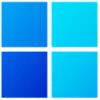
As a person with a lot of PC experience, I can share information about the program with you Windows 10/11 App Remover. This software is designed to help you clean your Windows 10 or 11 systems, this can be done by removing unwanted pre-installed applications, often referred to as malware.
The main goal of the application is to simplify the process of simultaneously removing several programs, especially those that are pre-installed in Windows initially. Many users find these standard applications unnecessary and resource-intensive, so having a tool for easy removal is very useful.
One of the key features is the simplicity of the work, which can be seen immediately after launch. You don’t need advanced technical knowledge to work with him. The interface is simple: you click “Entering Applications / Get APP” to scan the system, select the apps you want to uninstall and then click “Delete” to start the deletion process. This user-friendly approach makes it available to people with different levels of computer experience.
Another significant advantage of Windows 10/11 App Remover is mobility. You do not need to install the program on your computer to get started, you can run it directly from the flash or from any folder on your computer. Particularly useful is the function of package removal. Instead of destroying apps one by one, which can take a long time, you can choose several apps and delete them all at once.
It is important to note what point is, App Remover effectively identifies and removes many pre-installed applications, but the software cannot detect each individual application in your system. The focus is on system and standard applications that are the main objects of malware removal. Using this program can potentially increase your computer’s performance by releasing the resources that were used by unnecessary applications. It can also help free more room on the hard drive.
However, you should exercise caution when removing standard programs. Some of them may be important for the functionality of the system, so it’s wise to study the app before removing it if you’re not sure of its purpose. In conclusion, I can note that you have a good tool for removing standard tools in Windows dozens and 11. Its ease of use, portability and mass removal function make the software an effective solution for destroying unwanted pre-installed programs. It may not track each individual application, but it perfectly copes with its main function – it helps you control the blotting Windows software.
Size: 910 KB
OS: Windows 10-11
Download Windows 10/11 App Remover 1.6.2 Free
| Version name | Version update date | |
|---|---|---|
| Xplorer2 Ultimate 6.1.0.3 | Apr 13, 2025 | Download |
| WizFlow Flowcharter Pro 7.39.2209 | Apr 13, 2025 | Download |
| EDGE Diagrammer 7.39.2209 | Apr 13, 2025 | Download |
| SysInfoTools MDB Viewer Plus 23.0 | Apr 12, 2025 | Download |
| ExamDiff Pro 16.0.1 | Apr 12, 2025 | Download |
| FontViewOK 8.68 | Apr 12, 2025 | Download |
| WindowTop Pro 5.27.1 | Apr 12, 2025 | Download |
| Daemon Tools Ultra 6.0.0.1623 | Apr 11, 2025 | Download |
| UltraSearch Pro 4.6.4.1107 | Apr 10, 2025 | Download |
| IObit Uninstaller Pro 14.3.0.4 | Apr 10, 2025 | Download |