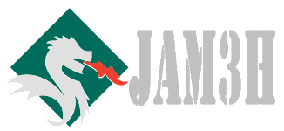User Data Deletion Instructions
Welcome to our app’s data deletion instructions page.
We are committed to protecting your privacy and giving you full control over your data. If you would like to delete your personal data associated with our app, please follow these steps:
Data deletion steps:
Contact us: You can send a request to delete your data via email to [your email] with your username and any other identifying information that helps us identify your account.
Through the app (if there is an option within the app): You can go to your account settings within the app and select the “Delete Account” or “Delete Data” option (if available) to perform the deletion process directly.
Contact Support: If you need additional assistance, you can contact us via our contact page at: [Contact Page Link].
Note:
Your request will be processed within [number of days] of submitting the request, and all your personal data stored in our app will be permanently and securely deleted.
Please note: Once your data is deleted, we will not be able to recover it in any way. If you wish to return to use our services in the future, you will need to create a new account