Sunny 2.3 + x64 + Portable
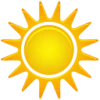
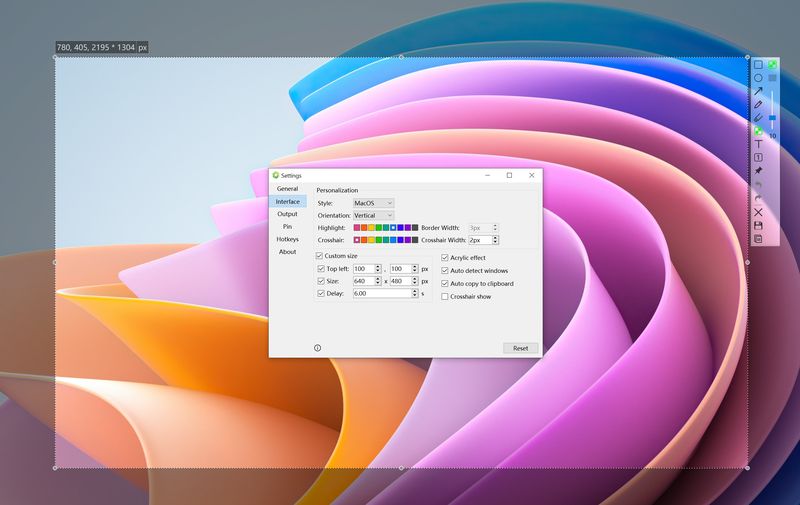
After launch, the software boasts an interface that can be accessed directly from the taskbar or the fast pressing of the F6 key. Everything is intuitive, you will spend less time to figure out how to use. I was pleased with the accuracy of the work, you can choose which part of the screen you want to capture by dragging the angles of the capture area or using the arrow keys for a detailed setup.
As in analogues, when creating a screenshot, the program shows the coordinates of the selected area in the upper left corner. This function is needed for repetitive tasks. Sunny allows you to work a little with the received pictures, in the lower right corner of the interface you will find a lot of options to customize the picture, let’s change the orientation of the drawing toolbar, the choice of various contrasting topics, as well as setting the scale and transparency of the attached images.
I forgot to add that in addition to the basic functions, the program has and advanced, such as image translation and optical character recognition (OCR). These chips are useful for working with multilingual content or digitize text from images. The software supports various style themes, which allows you to choose the appearance that best suits your worldview. Whether you prefer an elegant modern look or something more traditional, Sunny will help you.
Here are some features:
- Unique effect of transparent matt glass
- Flexible orientation of the toolbar
- Highly Contrassive Topics for Accessibility
- Universal screenshot parameters
- With Sunny, saving screenshots occurs quickly and without problems
- Screen Detection Feature – Can Capture Content Specific to the Window, including the information and depth of the window, increasing the utility of your screenshots
- The program will allow you to secure images with adjustable scaling and transparency settings so that you can keep important information in sight, not wiping the workspace.
In general, on the program, I think everything, in fact, get a screenshot creation tool, equipped with features that increase your performance, what exactly I wrote above, so everyone good luck, I hope you like the app.
Size: 57 MB
OS: Windows 10-11
Download Sunny 2.3 + 64 Free
| Version name | Version update date | |
|---|---|---|
| StartAllBack 3.9.8 for Windows 11 | Apr 25, 2025 | Download |
| ApowerREC 1.7.6.1 | Apr 24, 2025 | Download |
| Multi Commander 15.4.0.3089 | Apr 22, 2025 | Download |
| TechSmith Snagit 2025 25.1.1.6503 | Apr 22, 2025 | Download |
| DeskSoft WindowManager 10.22.1 | Apr 21, 2025 | Download |
| GiliSoft Screen Recorder Pro 13.9 | Apr 17, 2025 | Download |
| Free Snipping Tool Pro 7.7.0.0 | Apr 15, 2025 | Download |
| TweakPower 2.072 | Apr 14, 2025 | Download |
| Microsoft PowerToys 0.90.1 | Apr 11, 2025 | Download |
| Twingate 2025.72.347 | Apr 06, 2025 | Download |