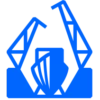Stardock Groupy 2.20

Groupy 2 Designed for Windows 10 and Windows 11. After installing, create groups using the application is very simple: drag the window to another window, which is combined into one window with the tabs displayed in the header string. To disband the applications, drag the tab from the group.
New group function Groupy 2 allows the user to save the group of applications together, fix them in the taskbar, and then run them all at the same time – with tabs and ready-made – just one click. The new “Accents” feature simplifies the process of adding color to the tab, allowing you to easily link a specific task or task to a certain color.
The Groupy settings window present the following sections:
• General (General) – setting the display of tabs: above the “nered” program tabs or integration into them, as well as the display mode of the application-to-bows combined on the application bar: individual icons for each, one icon only for the active application, all applications within a single window on the icon.
• Tab Appearance (Appearance of tabs) – rounded, traditional, visible at the always or only on active windows, the display of the background for the tabs.
• Tab Colors – configuring your own colors for quick color selection for program tabs in the context menu.
• Grouping Settings – you can enable or disable the substitution of the Guide and the Blocknote tab, configure how the group will occur: by default, drag one window on top of the other and delay for a while to induce that it can be placed on the tab.
• Grouping Rules – management of saved groups, automatic group rules (undiced by default), exclusion of applications so that they are not possible to add to tabs.
Download the program Stardock Groupy 2.20 (11.4 MB):