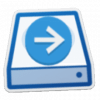Rufus 4.7.2231 Final

Download Rufus 4 – Software support create a USB install Windows operating system like installing from a Windows installation disc usually
Rufus:
Rufus support create a USB install Windows operating system like installing from a Windows installation disc often. Rufus offers to users the features from simple to lift the cap fit the needs as well as the ability of many objects. Rufus also has useful functions such as automatic identification, USB, display information about the connected USB.
Rufus is significantly faster than similar utilities and it’s open source and free. All versions of Rufus allow the creation of a bootable USB from an ISO image.

Creating an ISO image from a physical disc or from a set of files is very easy to do however, through the use of a CD burning application For example, such as the freely available CDBurnerXP or ImgBurn.
Rufus Portable is a USB formatting utility which also can create a bootable USB drive using a bootable ISO image. This app requires admin rights. Despite its small size, Rufus provides everything you need!
Rufus is fast. For instance it’s about twice as fast as UNetbootin, Universal USB Installer. Or Windows 7 USB download tool, on the creation of a Windows 7 USB installation drive from an ISO. It is also marginally faster on the creation of Linux bootable USB from ISOs.
Rufus support UEFI as well as GPT for installation media, meaning that it will allow you to install Windows 7, Windows 8 or Linux in full EFI mode.
However, Windows Vista or later is required for full UEFI/GPT support. Because of OS limitations, Windows XP restricts the creation of UEFI bootable drives to MBR mode.
Supported Languages: Arabic, Bulgarian, Chinese (Simplified), Chinese (Traditional), Croatian, Czech. Danish, Dutch, Estonian, Finnish, French, German, Greek, Hebrew, Hungarian. Indonesian, Italian, Japanese, Korean, Latvian, Lithuanian, Malay, Norwegian, Persian. Polish, Portuguese (Brazil), Portuguese (Portugal), Romanian, Russian, Serbian (Latin). Slovak, Slovenian, Spanish, Swedish, Thai, Turkish, Ukrainian, Vietnamese
System Requirements: Windows XP or later, 32 or 64 bit doesn’t matter.
The features of Rufus
- – Create USB boot to install the operating system
- – Automatic recognition of USB connection
- – Detect errors on the device
- – Many optional lifting cap
- – Perform tasks quick format
Download Rufus 4.7.2231 Final (1.61 MB):
Download portable version of Rufus 4.7.2231 Final (1.61 MB):
OS: Windows XP or later
Download Rufus 2.18 Build 1213 Final (0.9 MB):
Download portable version of Rufus 2.18 Build 1213 Final (0.9 MB):