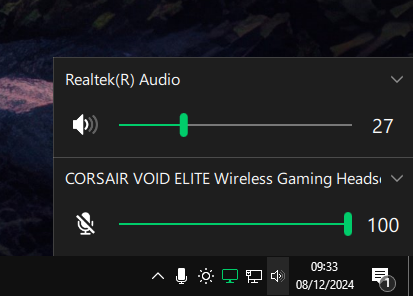QuickSoundSwitcher 74 x64

A small program QuickSoundSwitcher – will help to solve problems with audio settings in Windows 10 and 11. Have you had difficulty switching between speakers or headphones? Do you have a few audio devices that need to be controlled? No more problems, everything is clear through this software.
In the new version of Windows 11, the change of audio output or microphone is not the easiest task, there are so many settings, they are mixed with each other, there are in shorter some difficulties. The program simplifies this case by providing access to management directly from the panel.
So, you will be able to switch between the built-in columns to headphones or use other audio outputs. The program can easily choose a microphone without passing through multiple menus. From the system pass, you can open a mixer to the detailed volume control of each program running.
- From the advantages you will get a simple interface within which everything you need is waiting for
- The application does not require installation, fully portable
- You will get the most accurate audio control of audio settings
- Small consumption of system resources, memory, processor
Well, all as much as you can tell, let’s get it. In general, QuickSoundSwitcher greatly facilitates sound control on the computer. You just need to quickly switch between devices or just want to adjust the volume more conveniently, this utility will always help, quickly, reliable, understandably, affordable and free.
Size: 7 MB
OS: Windows 10-11 x64
Download QuickSoundSwitcher 74 x64 Free
| Version name | Version update date | |
|---|---|---|
| Multi Commander 15.4.0.3089 | Apr 22, 2025 | Download |
| TechSmith Snagit 2025 25.1.1.6503 | Apr 22, 2025 | Download |
| DeskSoft WindowManager 10.22.1 | Apr 21, 2025 | Download |
| GiliSoft Screen Recorder Pro 13.9 | Apr 17, 2025 | Download |
| Free Snipping Tool Pro 7.7.0.0 | Apr 15, 2025 | Download |
| TweakPower 2.072 | Apr 14, 2025 | Download |
| Microsoft PowerToys 0.90.1 | Apr 11, 2025 | Download |
| Twingate 2025.72.347 | Apr 06, 2025 | Download |
| ManicTime Pro 2025.1.4.1 | Apr 04, 2025 | Download |
| TweakNow WinSecret Plus for Windows 10 6.6 | Apr 04, 2025 | Download |