PointerStick 6.46

I would like to pay attention to the fact that this small utility should appeal to users who often hold presentations, for example, in PowerPoint or similar programs. Such users know that on the big screen to control a small mouse cursor is not very convenient, it is just easy to lose and it can happen, so that this does not happen, you need to download PointerStick from our project in full news, all the problems are solved immediately. After launching the utility, your mouse cursor will turn into a full-fledged pointer, which will be much larger, it is easier to manage, it is always visible, immediately it is clear what exactly you indicate, it will never get lost in the interface, I think you understand what we are talking about.
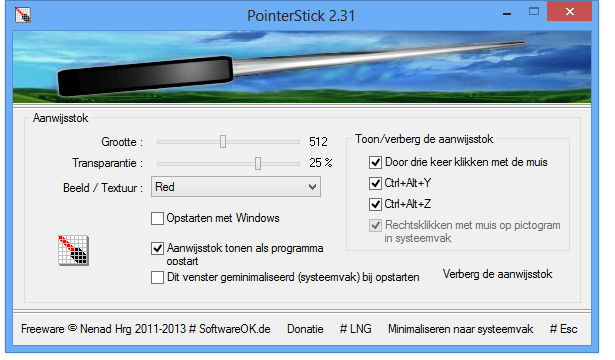
Note that PointerStick has some settings, for example, you can change the size of the pointer itself, if for some reason you are not satisfied with the standard, you may want to change it a little, on the contrary, make even more or less, the situation in life is all sorts. You can also customize the parameters responsible for transparency of the pointer, you can select the necessary texture. PointerStick developers have made care of us and have already created several structures between which you can switch. This type of cursor can be hidden at any time and also quickly activated, for this you just need to press the special keys.
Download PointerStick 6.46 Free
| Version name | Version update date | |
|---|---|---|
| EarthTime 6.30 | May 01, 2025 | Download |
| DeskSoft EarthView 7.13 | May 01, 2025 | Download |
| StartAllBack 3.9.8 for Windows 11 | Apr 25, 2025 | Download |
| ApowerREC 1.7.6.1 | Apr 24, 2025 | Download |
| Multi Commander 15.4.0.3089 | Apr 22, 2025 | Download |
| TechSmith Snagit 2025 25.1.1.6503 | Apr 22, 2025 | Download |
| DeskSoft WindowManager 10.22.1 | Apr 21, 2025 | Download |
| GiliSoft Screen Recorder Pro 13.9 | Apr 17, 2025 | Download |
| Free Snipping Tool Pro 7.7.0.0 | Apr 15, 2025 | Download |
| TweakPower 2.072 | Apr 14, 2025 | Download |