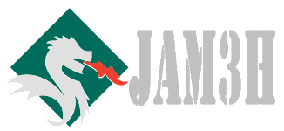One Commander Pro 3.91.1
OneCommander is a modern file manager for Windows 10 and Windows 11. Features include tabs, dual-pane browsers, columns navigation, built-in preview, a theming system, color tags, and much more. It is free for home use and has no ads.
Free for home use and no ads.
Commercial use is allowed with the Pro license. (What is commercial use?)
Privacy tldr: OneCommander is not collecting or transmitting users’ data.
Detailed Privacy Policy.
64-bit software (x64 platform)
GPU Hardware DirectX accelerated where possible
Security: DEP (permanent); ASLR (high entropy); Memory-safe language C#/.NET
System Requirements:
OneCommander requires Windows 10 or Windows 11 and .NET 4.8 framework (pre-installed on Windows 10 and 11)
Windows 10S is NOT supported.
High-DPI screen recommended (above 96ppi)
Acrylic window effect is supported only in Windows 10, but Mica window effect is available in Windows 11
v3.85.0.0
New Path Edit in dual-pane layouts. Has path auto-complete, lists ancestor folders, right-click menu with different copy path options, Paste and open option
Handling update for the case when OC is installed as MSI in non-default location
Use default system drag cursor outside of OC (since destination controls the drop operation in Windows)
Classic layout Path edit – fixed list not scrolling when using keyboard to navigate the list of paths
Workaround for pasting into network share directly when using TeraCopy
Size: 63 MB
OS: Windows 7+
Download One Commander About 3.91.1 + key / 3.44.1.0 Free Free in Russian / 3.48.1 Pro FC Portable / One Commander PRO V3 Keygen – MADARA (for activation key)
You might also like: QueueExplorer Pro 5.0.46 x64