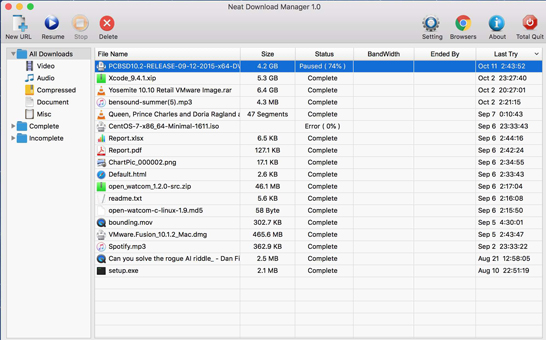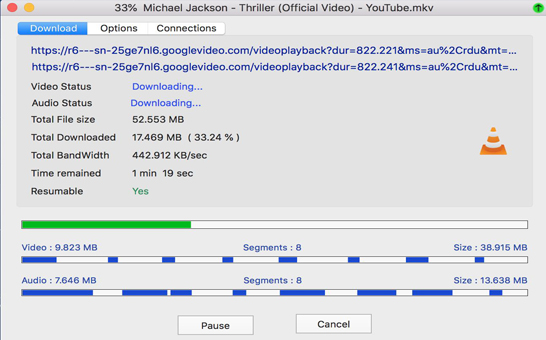Neat Download Manager 1.4

Neat Download Manager is a software application that helps manage and optimize file downloads to your computer. It offers features that go beyond what standard web browsers offer, enhancing the download experience for users. Neat Download Manager uses multiple connections to accelerate downloads, resulting in faster download speeds. It intelligently divides files into smaller segments and downloads them simultaneously, optimizing the download process.
With Neat Download Manager, you can schedule downloads to start or pause at specific times. This feature is useful when you want to download large files during off-peak hours or when available bandwidth is limited. You can pause and resume downloads at any time, ensuring uninterrupted downloads even when your internet connection is unstable or interrupted. Neat Download Manager lets you resume downloads from where they left off.
Neat Download Manager supports batch downloads, allowing you to add multiple files to the download queue at the same time. This feature is convenient when you need to download multiple files or a complete folder with just one operation. You can categorize your downloads into different folders or customize the destination folder for specific files. This helps keep your downloads organized and easily accessible. Neat Download Manager integrates with popular web browsers like Chrome, Firefox, Edge and Safari, allowing you to initiate or manage downloads directly from the browser interface.
Features of Neat Download Manager
- Uses an optimized Dynamic Segmentation Algorithm.
- Increase your download speed up to your total available bandwidth.
- Sort your Downloads based on Download Status (Completed, Incomplete) and File Type (Video, Document, …)
- Supports HTTP, HTTPS and FTP protocols.
- Supports HTTP Proxy and SOCKS Protocol.
- Supports HTTP authentication and proxy authentication (Basic, Message, NTLM)
- Ability to Pause/Resume and can resume failed downloads.
- There is a browser extension that can send Download Links to it and help you download Videos/Audios from any Website.
- Allows you to set Bandwidth Limits for your Downloads even while Downloads are in progress.
- Allows you to set Maximum Connections for your Downloads even while Downloading is in progress.
- Can download all .ts files of HLS video and finally merge all segments into a single .ts file.
- Expired downloads can be renewed.
- Works with Drag and Drop

Download
| Version name | Version update date | |
|---|---|---|
| FileZilla pro 3.69 | Apr 16, 2025 | Download |
| Extreme Picture Finder 3.67.4.0 | Apr 13, 2025 | Download |
| BitComet 2.13 | Apr 13, 2025 | Download |
| PC Internals Pro 1.000 | Apr 13, 2025 | Download |
| MyLanViewer 6.3.4 | Apr 12, 2025 | Download |
| iDownerGo 10.2.3 | Apr 11, 2025 | Download |
| Mozilla Firefox 137.0.1 | Apr 09, 2025 | Download |
| WebBrowserPassView 2.13 | Apr 09, 2025 | Download |
| TrustViewer 2.14.2.5809 | Apr 07, 2025 | Download |
| Internet Download Manager 6.42.32 | Apr 06, 2025 | Download |