Free Snipping Tool Pro 7.7.0.0
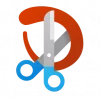
Download Free Snipping Tool Pro 7 – Advanced alternative to Windows’ screenshot utility, with additional options for sharing screenshots
Free Snipping Tool Pro:

Modern versions of Windows come with a built-in snipping tool that lets you take screenshots quickly and easily. However, there are some features that the operating system’s built-in screenshot tool doesn’t have. So using software like Free Snipping Tool Pro is the fastest way to share your screenshots and snippets. Simple, secure and reliable image storage for professionals.
Features Free Snipping Tool Pro
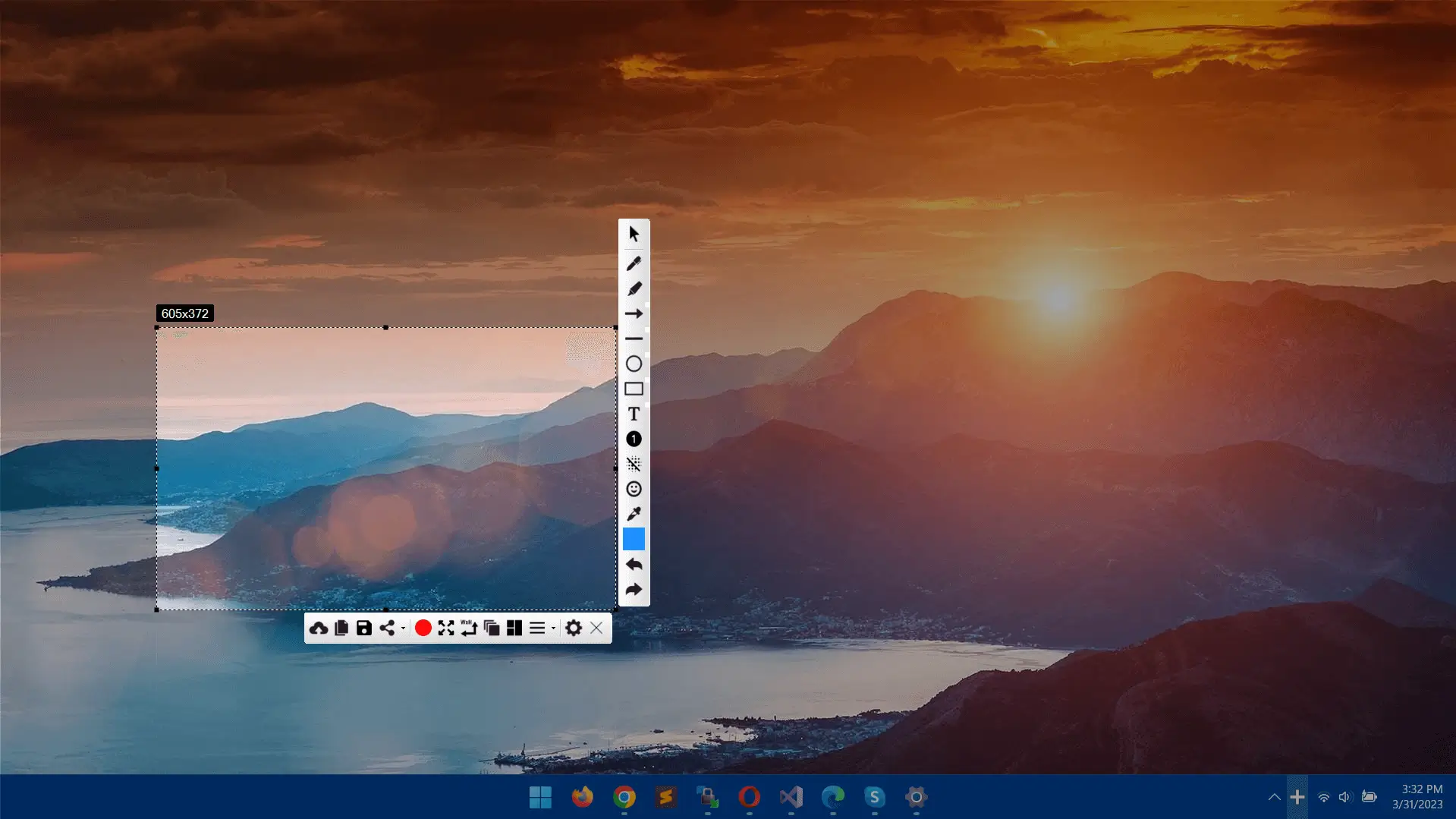
- AI Chat with Snips: a small add-on to your app that lets you AI Chat with snips as you capture them.
- Snips tab with info: Log in to Free Snipping Tool with the same account you just created through the settings as shown in the image…
- Drag and drop snips: Free Snipping Tool now supports direct drag-and-drop of snips from our app to third-party apps that don’t accept pasting images.
- Color a circle or rectangle: When drawing on a snip in Free Snipping Tool, to color a circle or rectangle instead of drawing them as straight lines.
- Adjust line width: In Free Snipping Tool, you can adjust the line width for the drawing tools by clicking the small buttons located in the upper right corner of the respective tools or right-clicking their icons.
- Numbering: Finally, Free Snipping Tool now supports Numbering, so you can explain your snips in an organized way.
- Register on ImgHostr: To upload to ImgHostr via Free Snipping Tool, you need to register an account on ImgHostr…
- Rotate Crop Options: The tool helps Free Snipping Tool users easily rotate images with just one click.
- Import external images into Snip
- Save Snip screenshots as PDFs
- Capture Scrolling Window: With Capture Scrolling Window, you can now capture any scrolling area/window from any application running on your computer your computer.
- Blur Tool: Using Free Snipping Tool’s one-click blur tool, you can hide information that you don’t want to share with your snips.
- Upload Images: Snipping Tool also offers image hosting and your images will be available for others to use.
- Copy Images
- Image Collection or Gif: Snipping Tool allows you to create a series of multiple Snips. Each snip in the series will appear in the order you add them.
- Easily Share Images to Social Media
Developer: info
DOWNLOAD Free Snipping Tool Pro 7.7.0.0
Other versions [149]
| Version name | Version update date | |
|---|---|---|
| DeskSoft WindowManager 10.22.1 | Apr 21, 2025 | Download |
| GiliSoft Screen Recorder Pro 13.9 | Apr 17, 2025 | Download |
| TechSmith Snagit 2025 25.1.1.6503 | Apr 17, 2025 | Download |
| TweakPower 2.072 | Apr 14, 2025 | Download |
| Microsoft PowerToys 0.90.1 | Apr 11, 2025 | Download |
| Twingate 2025.72.347 | Apr 06, 2025 | Download |
| ManicTime Pro 2025.1.4.1 | Apr 04, 2025 | Download |
| TweakNow WinSecret Plus for Windows 10 6.6 | Apr 04, 2025 | Download |
| TweakNow WinSecret Plus for Windows 11 6.6.0 | Apr 04, 2025 | Download |
| Start Everywhere 1.4.2.42 | Apr 03, 2025 | Download |