Fly Photos 2.3.2
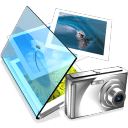
I have not added such software for a long time, but we have caught up, we meet, in front of you Fly Photos – the program will appeal to those who are looking for the original way to view pictures on a computer with the Windows operating system. Instead of standard, ordinary viewers of images, this this offers a visually attractive and functional alternative.
If you had to open a lot of photos on the desktop and as a result faced difficulties in tracking background processes, or maybe it was necessary to quickly switch between work and images? If yes, the app can solve the problem. Displays your images in a translucent window, allowing you to see your desktop or any open windows.
Let’s quickly walk in the features:
- Check out the photos thanks to the spotlight function, at which the background remains visible
- You can increase or decrease the graphic file, ideal for detailed consideration or even for reading YouTube thumbnails. Also, if you accidentally made a portrait frame in an album orientation, you can easily fix it directly in the software
- The utility uses the Fluent Design System from Windows, thanks to which it looks stylish and modern
- Supports new Visits Windows 11 such as Mica, Acrylic, and Frozen
- The bright theme provides the clarity of navigation buttons, especially on dark backgrounds.
Despite the lack of opportunity to directly cross the miniatures at the bottom, the next picture is always available in just a few clicks or keystrokes. The interface is not overloaded with elements, everything is simple and clear to everyone
Let’s sum up. So, Fly Photos is not a familiar tool for viewing the media, this is a real gallery for your photos, while allowing you to see what is happening on the desktop, is great for those who appreciate the grace and functionality, especially if you miss Google Picasa or just want a fresh approach to viewing pictures without hassle.
Size: 83 MB
OS: Windows 10-11
Download Fly Photos 2.3.2 Free
| Version name | Version update date | |
|---|---|---|
| InPixio Photo Eraser 10.5.7924.29043 | Apr 21, 2025 | Download |
| Fortor Pro 5.0.6 | Apr 20, 2025 | Download |
| SysTools Image Viewer Pro 6.1 | Apr 20, 2025 | Download |
| Adobe Photoshop Elements 2025.2 | Apr 20, 2025 | Download |
| LeafView 3.5.3 | Apr 19, 2025 | Download |
| Autodesk AutoCAD 2026 0.1 + LT | Apr 19, 2025 | Download |
| Dragonframe 5.2.7 | Apr 18, 2025 | Download |
| PhotoScissors 9.3.0 | Apr 18, 2025 | Download |
| Artifact Interactive Garden Planner 3.8.72 | Apr 18, 2025 | Download |
| CyberLink PhotoDirector Ultra 2025 v16.3.1609.0 | Apr 18, 2025 | Download |