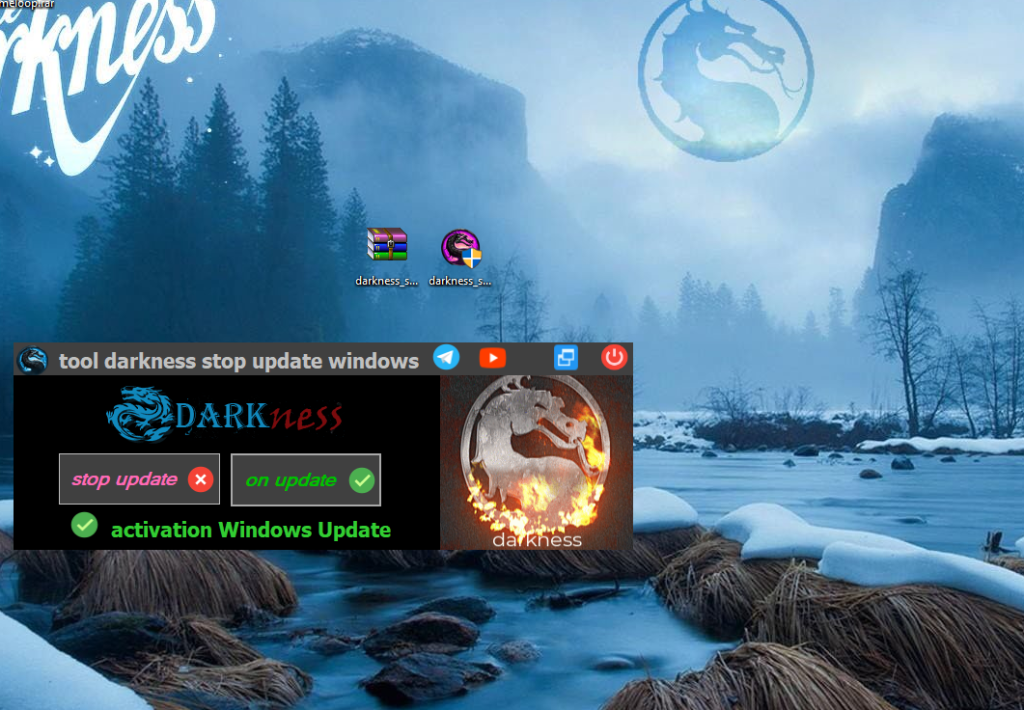Windows updates are an essential feature designed to keep your system secure, efficient, and up-to-date with the latest technologies. However, for some users, frequent updates can become a source of frustration. Whether it’s due to unexpected reboots, bandwidth consumption, or compatibility issues, disabling Windows Update may seem like the solution to regain control over your system. Here’s how to manage this feature effectively.
Why Disable Windows Update?
- Avoid Interruptions:
Automatic updates often restart the system at inconvenient times, disrupting ongoing tasks. - Control Bandwidth Usage:
For users with limited internet data, large update files can consume valuable bandwidth. - Prevent Compatibility Issues:
Updates may occasionally cause driver or software conflicts, leading to system instability. - Customization:
Advanced users may prefer to manage updates manually to ensure system stability.