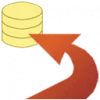Cross-platform SSH client PortX v2.2.12 Official Free Edition

Cross-platform SSH client PortX Everything you need is there and nothing you don’t need. With a simple but comprehensive UI, PortX gives you a pure terminal emulation experience.
Screenshot of the software
Software features:
Cross-platform support
Whether it’s Mac, Windows, or Linux, you can use PortX on all your devices.
Google Drive Sync
Easily sync your sessions to Google Drive to sync all your sessions across all your devices. Always up-to-date.
Easy to manage
Improve workflows with PortX’s Session Manager and keep your information safe with the ability to easily create and manage SSH transfers.
Tabbed interface
Use PortX’s tabbed interface to manage multiple sessions at the same time and increase productivity.
Function introduction
- Cross-platform (Mac OS X, Windows, Linux)
- Google Drive Sync
- Clear, tabbed user interface
- Local shell
- SSH2
- SFTP file upload
- Port forwarding: X11, local, remote, SocksV5
- Keyword search
- Proxy forwarding, keyboard interaction, public/private key authentication
- Quick Connect address bar
- Appearance customization
- Global options