CreateInstall free special edition is a practical and authoritative Installer productionSoftware is also a file Volume compression Packaging program (split a large file into compressed packages of specified sizes), whether you are a novice or an expertprogrammer,You can use it to make your own applications into high-quality installers. The core of CreateInstall free isscripting language,Makes the installers it creates more adaptable。
Software screenshot
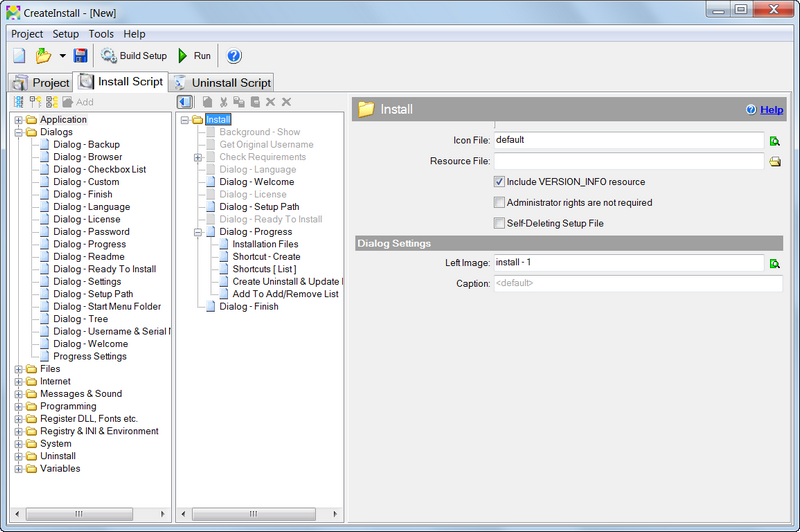
Software features
CreateInstall free is a self-explanatory title application – it allows you to create installation and uninstallation files for software. An easy-to-follow wizard can be used during initialization to set initial settings such as product name, version, URL, and company name. So, you can specify the output directory and installation executable file name, create a self-extracting installation and set the type, size and filename mode. Additionally, you can give product details (such as technical support URL and phone number), select the installation language, and additional actions, as well as enter the installation path, shortcut folder name, password, and silent command line arguments. Additionally, you can configure the settings in the dialog box when it comes to font style and size, bottom left corner text and URL, logo image, background image and color。
Including uninstall and update is optional. However, if you check these options, you can specify the patch, as well as the uninstall and update executable and file names, as well as the configuration file URL and file name, and the new version URL. Additionally, you can enable CreateInstall to automatically close the window on completion and initiate the installation close to the configured settings. Additionally, you can specify EXE or BAT files that will be run before and after installation, as well as modify relevant digital code signatures, autorun files (such as custom icons) and multiple compilation options。
Obviously, you have complete control over dialog boxes, backgrounds, fonts, colors, descriptions, error messages, logo images, checkboxes, add/remove installation and uninstall scripts from lists, etc. The program uses a moderate amount of system resources, includes a comprehensive help file, and didn’t cause us any problems in our testing。
Change log
CreateInstall 8.11.0 [June 19, 2024 ]
Added:
- Added parameter “Replace Environment Variables” to the Modify Variable.
Fixed
- Fixed minor bugs.