CapCut 5.8.0.2198 for Windows

CapCut for Windows – this is a free video editing app for smartphones and tablets, but now you have a version for a computer running Windows and you are one of the first to test this software.
With this tool, your video is in safe hands. The app will allow you to add a whole lot of filters, effects, texts, and other animations to make it unique. Indeed, the program comes with hundreds of animations to add to your video, but that’s not all, as you also have editing tools to trim it, remove the background, extract sound, cut it and more.
The interface is fully accessible in English, which greatly simplifies the various actions you can take. Therefore, you can calmly study the menu and test various available options to easily see the result. Note that when you choose the effect, the object or something else, you can either confirm it or go back. After that, you can also always remove one of your additions.
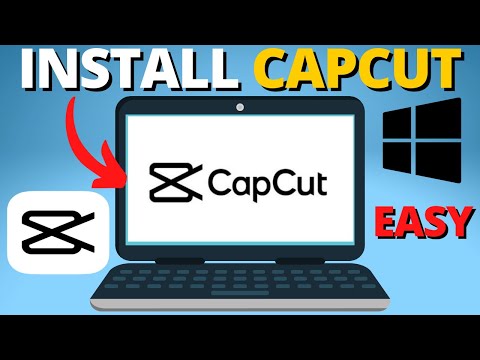
Features CapCut for Windows :
- When you run CapCut for Windows, you hit the main screen. On this screen, you can resume current projects if you have them, or start a new project. Then there will be a window for selecting the video you want to add to your project, you can choose one or more. If you choose several, they will be automatically arranged by each other in the order of choice (they number when you choose).
- Once you have selected the video, you will be transferred to the editor. At the top of the screen is a player that allows you to see your real-time modifications. At the bottom is a menu with all the tools available for video processing. There are temporary scales in the center. At first, there is only a timeline of your video, but when you add animated stickers or effects, each of them will be placed on a separate line, so you can position them exactly where you need to.
- Be careful, because in order to see the location of the various effects and stickers, you should be in the appropriate menu, otherwise only the temporary video scale will appear. Therefore, if you want to change the order of appearance of already inserted stickers, make them longer or move a little in time, first you need to open the sticker menu to appear the corresponding lines. The same goes for visual effects, text, and so on.
- When you click on the main menu to add a sticker, text, effect, first you will see a substance. Click on the option you are interested in to see all the features offered by the app. Please note that seasonal effects are highlighted depending on the time of year (Christmas, Halloween, Valentine’s Day). Choose the selected option and you will see how it appears at the top of the player. If everything suits you or not, then to access you need to click on the calculus on the right a little below the player.
- The effect is added to the place in the video where the cursor was located, if you want to delete it, click on it, and then on the cart. You can also expand it with small handles that appear when it is selected (this also allows you to move it to another place in a video).
Size: 2 + 618 MB
| Version name | Version update date | |
|---|---|---|
| Adobe Character Animator 2025 25.0.0.46 | Apr 16, 2025 | Download |
| Resolume Arena 7.22.6 | Apr 16, 2025 | Download |
| Blender 4.1.1 | Apr 15, 2025 | Download |
| VideoSolo Video Converter Ultimate 2.3.52 | Apr 15, 2025 | Download |
| FotoMagico 6.7.8 macOS | Apr 15, 2025 | Download |
| Wondershare UniConverter 16.4.2.194 | Apr 15, 2025 | Download |
| Apeaksoft Video Converter Ultimate 2.3.58 | Apr 14, 2025 | Download |
| Windows Video Converter 2025 v9.9.9.17 | Apr 13, 2025 | Download |
| Windows Video Editor Pro 2025 9.9.9.17 | Apr 12, 2025 | Download |
| AquaSoft Video Vision 2025 16.2.03 | Apr 11, 2025 | Download |