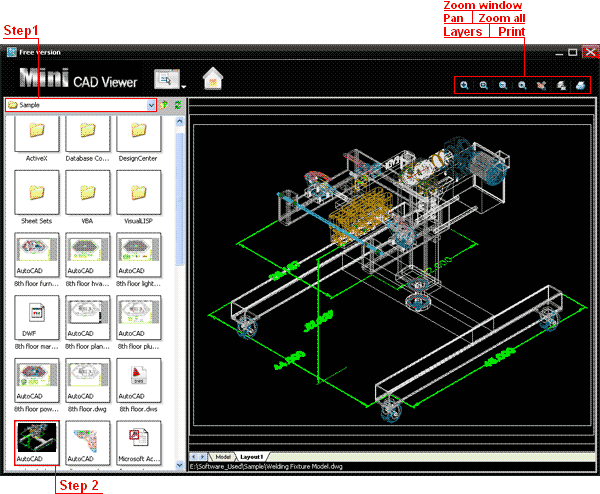CAD Mini Viewer drawing software for fast drawing reading and easy editing has been installed by 40 million users, and the number of similar CAD viewing software downloads is the first, covering architecture, interior, structure, electrical, water supply and drainage, garden, machinery and other professions, which is extremely popular. Perfect open the drawings of various versions of AutoCADR14-2019, accurately display the professional drawings of Tianzheng, open the drawings quickly, solve the Chinese garbled code, no need to install any fonts, accurately display the steel bar symbols, and the drawing text is easy to find. Accurate capture, free measurement calculation, including continuous measurement, arc length measurement, area measurement, coordinate annotation, etc., intelligent recording of measurement records, free statistics of the number of graphics, support for quick export to Excel; Provide free saving, printing, PDF and picture navigation and other functions, what you see is what you get; Free 100M cloud disk, drawings are safely synchronized and easily shared. The software is simple and easy to learn, and it is a must-have CAD drawing tool under the Windows platform. Some VIP features are available for a fee.
Screenshot of the software
Software features:
Open the map in seconds
Pan, zoom, full screen, print, measure, takeoff, annotate, layer, layout, text find and replace, edit mode as you like;
Perfect font
Using cloud technology, the corresponding fonts are automatically loaded according to the needs of different DWG drawings to solve the problems of CAD font loss and rebar symbol display;
Format conversion
Such as BMP, GIF, PNG, JPEG, PDF, DXF, DWF, SVG, EMF, HPGL and almost all popular format conversion;
Fast printing
One-click setting of line width, layer, black and white, color, etc., intelligent identification of drawing frames and batch printing of drawings;
Mobile collaboration
WeChat mobile phone integration: drawings can be sent through WeChat, no data cable is required, and drawings can be easily transferred between mobile phones and computers;
Tear down the drawing
Super simple and fast dismantling browsing, dismantling printing;
TENGEN cloud conversion
Online cloud conversion of TENGEN drawings to T3 format;
Simple editing
Turn on the editing mode, you can draw straight lines, box selection, copy, paste, delete, insert multiple lines of text, etc.; Double-click text and annotations to quickly modify the text.
Changelog
1.The login interface has been upgraded
2.Added the graffiti function, which supports selecting the color and line width
3.The text function is optimized, and the single-line text and annotation can be double-clicked to modify
4.The deletion function and prompt text are optimized
5.Occasional bugs are fixed
Download link CAD Mini Viewer
Share this post: