Download BitComet 2 – The program supports the download of torrent files quickly supports multiple security protocols and modern interface
BitComet:
BitComet is the program that supports the download of torrent files quickly supports multiple security protocols and modern interface. BitComet is free software file-sharing p2p fully compatible with Bittorrent, this is one of the p2p protocols the most popular is designed for high-speed distribution of files with size 100MB or GB. BitComet is a bittorrent client powerful, clean, fast and easy to use. It support to download at the same time, download queue, downloads the selected in torrent package, resume, fast chatting, buffer disc, speed limits, port mappings, proxy, ip filter.
Features of BitComet
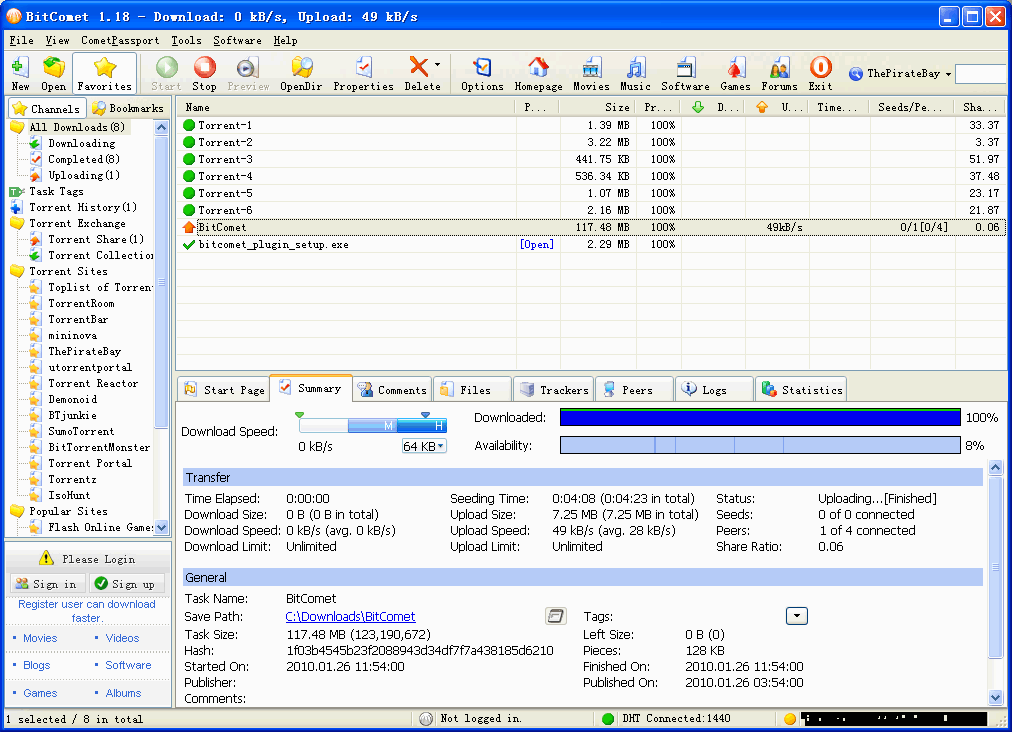
- Clean and free, without any adware or spyware.
- Core completely new is written in C ++, CPU usage is very stable and fast, very low.
- Many times download at the same time, the ability to select files to download within a torrent and set the priority level of the file.
- The ability to limit the upload speed as well as download speed.
- Optimized smart connect, auto optimization for different connections, runs well using all default settings.
- Control the rate of intelligent optimization, distribution, upload to get download speed maximum.
Developer: info
OS: System requirements: Windows all
Download BitComet 2.13 + Portable (35 MB):
from the official site: Installation version | Portable
